How to Invest in Security Tokens: A Step-by-Step Illustrated Guide

Over the last few years, digital assets have led to an explosion of new investment opportunities. Perhaps the most exciting of them all is the emerging asset class of security tokens, which offer investors a way to invest in real-world assets, such as company equity, revenue streams, commodities, and bonds all through blockchain technology. Security tokens are compliant with regulations, making them a suitable investment vehicle for institutional investors, a characteristic that cryptocurrencies currently lack. However, investing in security tokens can seem like a daunting task, especially for those unfamiliar with the process. That’s why we’ve put together a comprehensive guide that will show you how to buy security tokens on INX.
In order to invest in security tokens on INX, you’ll first need to sign up and verify your identity to be able to trade. Click here to sign up for INX.
Once you have an account, follow these three steps to get your first security token.
- Set up your MetaMask wallet to trade security tokens on INX
- Link your MetaMask to your account on INX One
- Fund your account with crypto or USD
- Place a ‘buy’ order on INX token
Step 1: Set Up Your MetaMask To Trade Security Tokens on INX
Trading security tokens on INX is unlike anything in the traditional finance sector thanks to the benefits of self-custody. When you buy a security token on INX, the asset is instantly transferred from the seller’s digital wallet to yours. Custodying your own security tokens means that you are directly responsible for them, instead of trusting a third party to custody your funds for you.
Metamask is a digital wallet in the form of a browser extension. To install MetaMask, go to their website and click ‘Download.’ Once you have installed MetaMask on your browser, you’ll have the option of either creating a new wallet or importing an existing one.
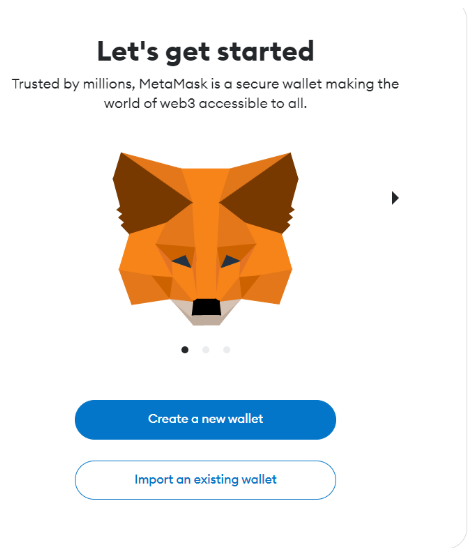
ןf you decide to create a new wallet, make sure you secure your wallet correctly. Digital wallets are initialized using a combination of words known as a ‘seed phrase.’ If you lose access to your seed phrase and your computer stops working, you’ll have no way of getting your coins. If someone else gets hold of your seed phrase, they have access to your coins. For that reason, it’s crucial to write down your seed phrase and keep it somewhere safe. You can also create an extra copy as a backup stored in a different location, in case something happens to your first copy.
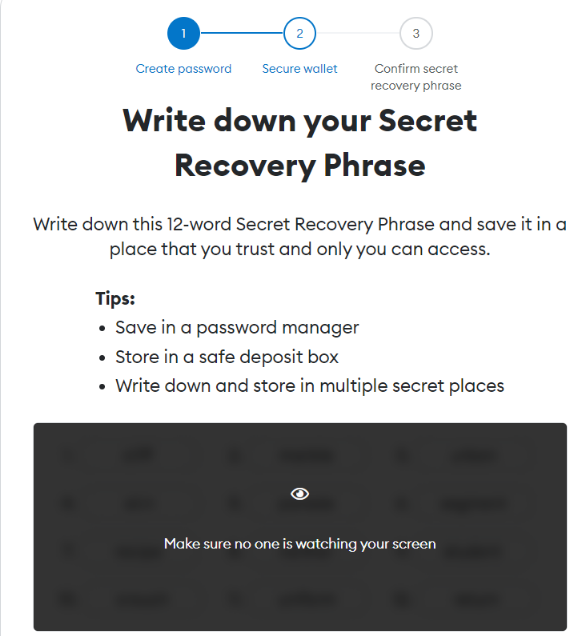
Step 2: Link Your MetaMask To Your Account On INX One
Unlike cryptocurrencies and utility tokens, which can be bought, sold, and transferred by anyone, only wallets whose owners have been verified can hold security tokens. Therefore, before you trade security tokens, you’ll need to link your MetaMask wallet to your INX account so we know it’s you. Linking your wallet will whitelist it to hold security tokens such as the INX token.
To link your wallet, select the INX<>USD market. Then, in the bottom left-hand corner you’ll have the option to link your wallet.

You’ll be prompted to connect your wallet via the MetaMask extension as well as the INX One platform. To complete the linking process, you’ll be sent an email asking you to confirm your linked wallet address. Once you have confirmed your wallet, we will whitelist it for security token trading. This may take a few minutes.
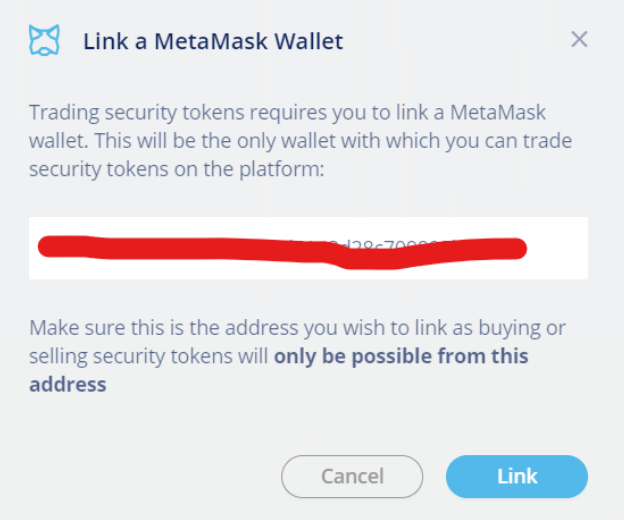
Step 3: Fund Your Account With Crypto or USD
So now you have your digital wallet, and you’ve also linked it to your account on INX One. You’re almost ready to place an order and get some security tokens. Before you do, you’ll first have to fund your account with either crypto or USD. Head to ‘My Portfolio’ and make sure that the ‘Security Tokens’ button is selected. Then, click on ‘Deposit’ to start your funding process.
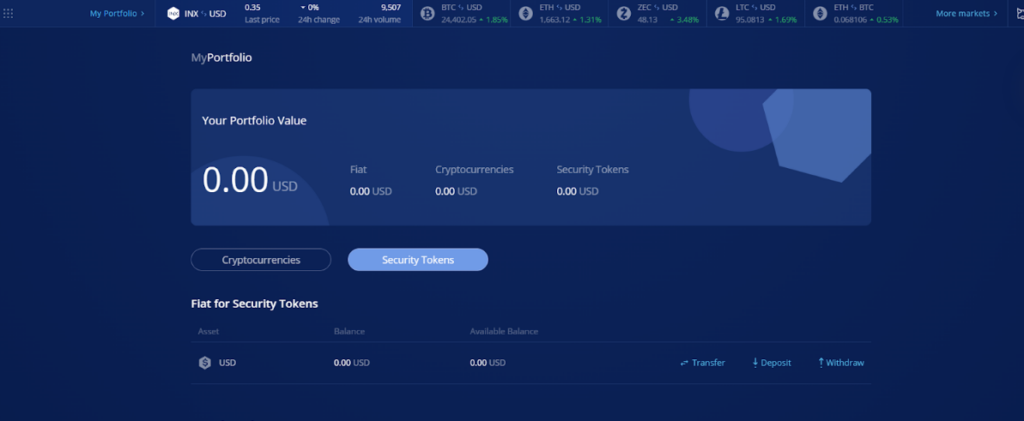
- To fund your account with USD, select the ‘Wire’ option. See here for more information on how to send USD to your INX account.
- To fund your account with crypto, select the ‘Converted deposit’ option. See here for more information on how to send crypto to your INX account.
Step 4: Place a ‘Buy’ Order on any security token available including the INX Token
You’re nearly a proud owner of a security token. Place a ‘buy order’ to finally get your opportunity to own a security token, including the INX security token. Make sure you enter the best price as suggested, as well as the amount you wish to invest.
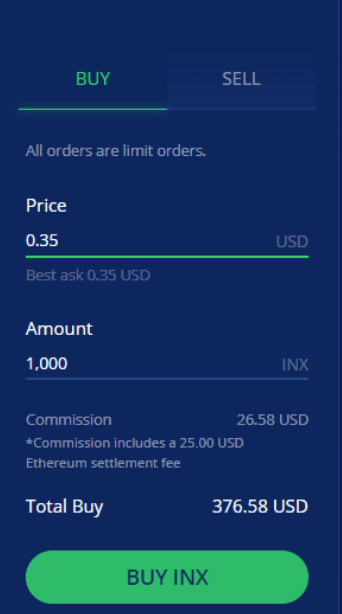
Welcome to the Finance of the Future
If digital wallets and blockchain technology aren’t familiar, working with them for the first time might seem like a hassle. Part of the reason for that is the fact that we are still so early on in the digital revolution of finance. Like any technology, it will take time before the blockchain-based tokens will be simplified enough for your grandma to use. INX is bringing digital asset investing to the mainstream through a combination of constant product iterations and educational material. If you’re reading these lines, then congratulations, you’re an early adopter.
David Azaraf March 5, 2023
Crypto enthusiast, help businesses plug into the token economy





